
Jeff Goldstein, Sr. Director, Business Product Management – Euna Budget
With a passion for driving transformative technology solutions, Jeff leads the Budget Product Line for Euna Solutions. Jeff has a proven track record in leading high-performing teams and delivering exceptional software solutions that exceed customer expectations.
In our last blog, we explored how Euna Budget’s Budget Book Studio is changing how government agencies create their annual digital budget book. Today, we focus on a crucial aspect when creating a digital budget book that’s often left out: the ability to export and print high-quality PDF versions of your budget book. Despite the trend among many government agencies to go digital-first, there will always be times when physical copies are indispensable, whether for council meetings or public distribution. Our latest print capabilities ensure that your budget books look just as impressive in print as they do online.
Discussed in this article:
- Digital Budget Books that are Print-Ready
- Designed for Web and Print
- PDF Print Preview for Individual Pages
- Accessibility Tracking in Table of Contents
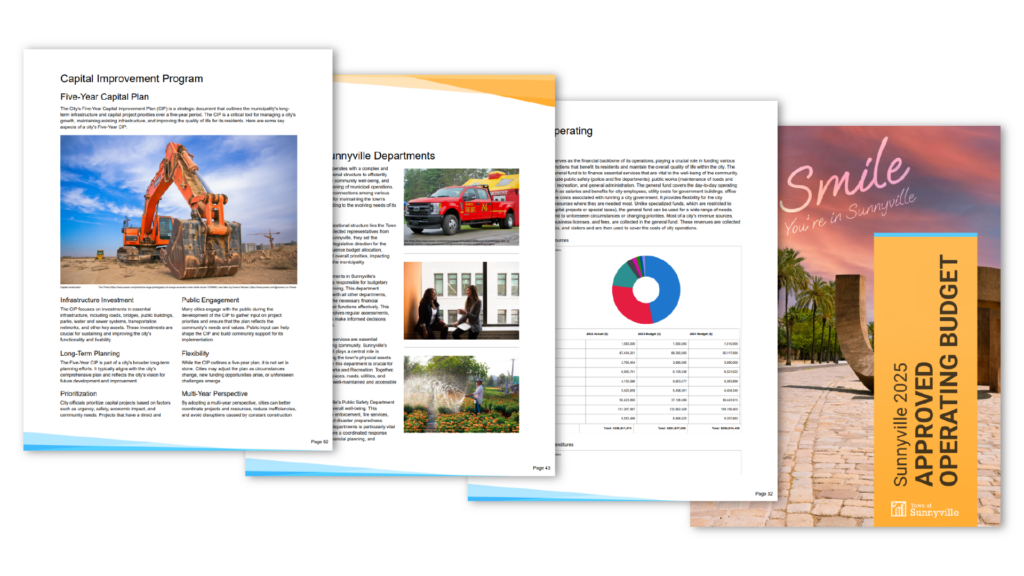
Digital Budget Books that are Print-Ready
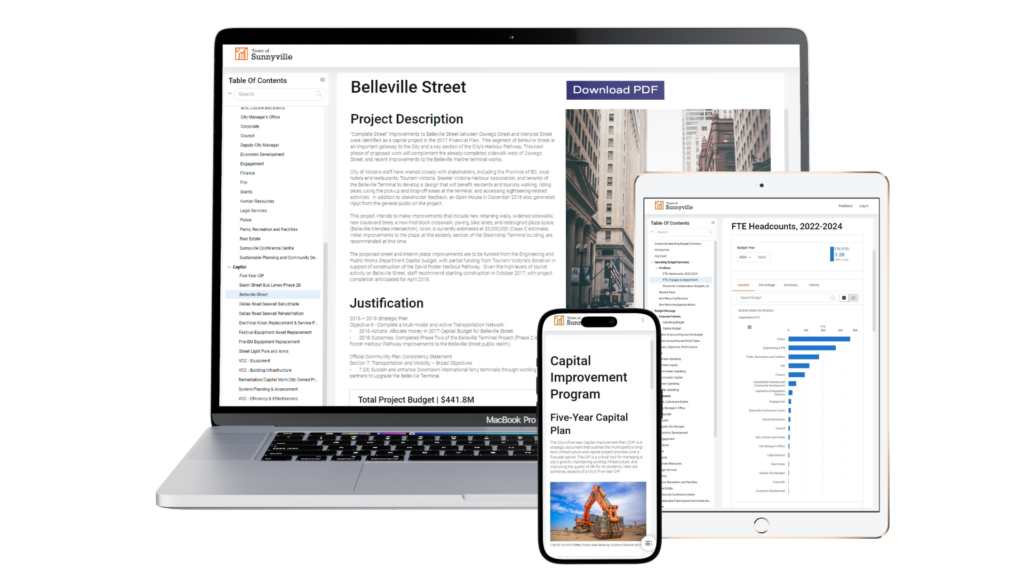
At the end of the day, our goal is to enable government budget professionals to create the highest-quality budget book and allow stakeholders and citizens to access and digest that valuable community information in whatever way they prefer. This includes the flexibility to view the budget book online, on mobile, or on a tablet and, of course, as a physical printed copy. When viewing a published budget book, the “Download to PDF” button allows for quick and easy exports. This feature ensures you can generate industry-leading, print-ready PDF books instantly. These PDFs are designed to maintain high visual appeal and clarity, making them perfect for sharing with those who prefer physical copies.
Designed for Web and Print – Because They Aren’t Always the Same!
We understand that not all content translates well between digital and print formats. Digital budget books can include engaging additions like YouTube videos or interactive graphs! However, an explainer video on your introduction page is just not suitable for print. With our new feature, you can mark sections as either web-only or print-only. This flexibility allows you to maintain a single comprehensive book while customizing the content for different formats, eliminating the need for duplicate versions.
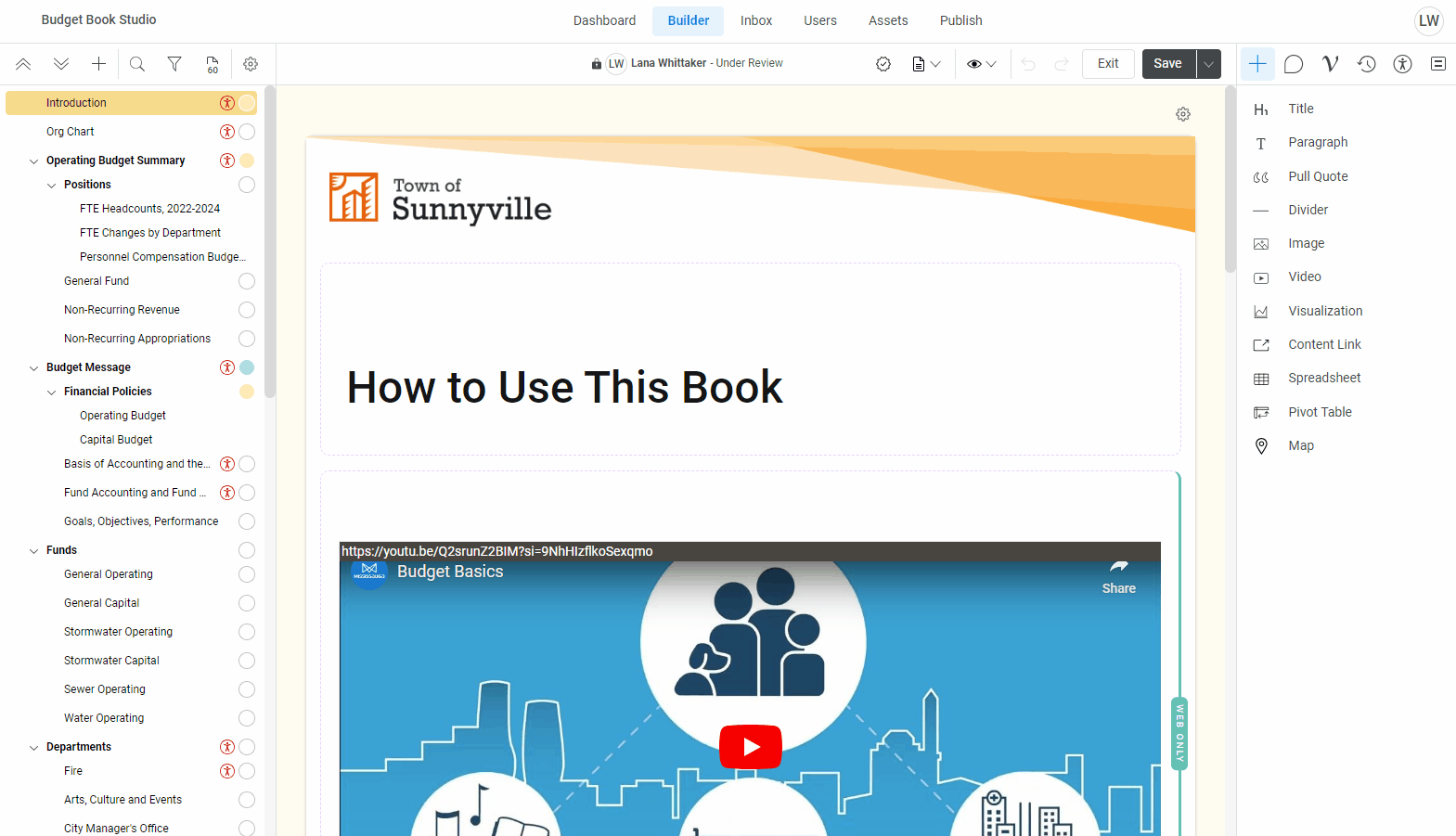
PDF Print Preview for Individual Pages
Gone are the days of publishing the entire book just to check the layout of a single page. Our PDF Print Preview feature lets you generate a PDF for individual pages, making it easy to spot and correct issues with spacing, layout, page breaks, and orientation. This streamlines the editing process, ensuring your printed pages look perfect.
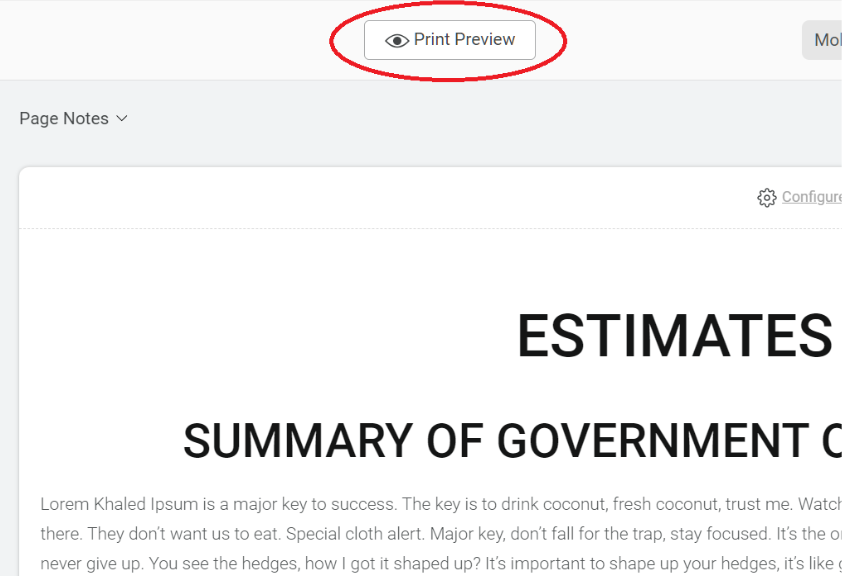
page, allowing you to spot and correct formatting issues.
Accessibility Tracking in Table of Contents
Accessibility is a top priority for us. Our improved Table of Contents now identifies pages with accessibility issues, allowing you to address these problems before printing. This ensures your publication meets the highest standards of accessibility, making it available to all members of your community.
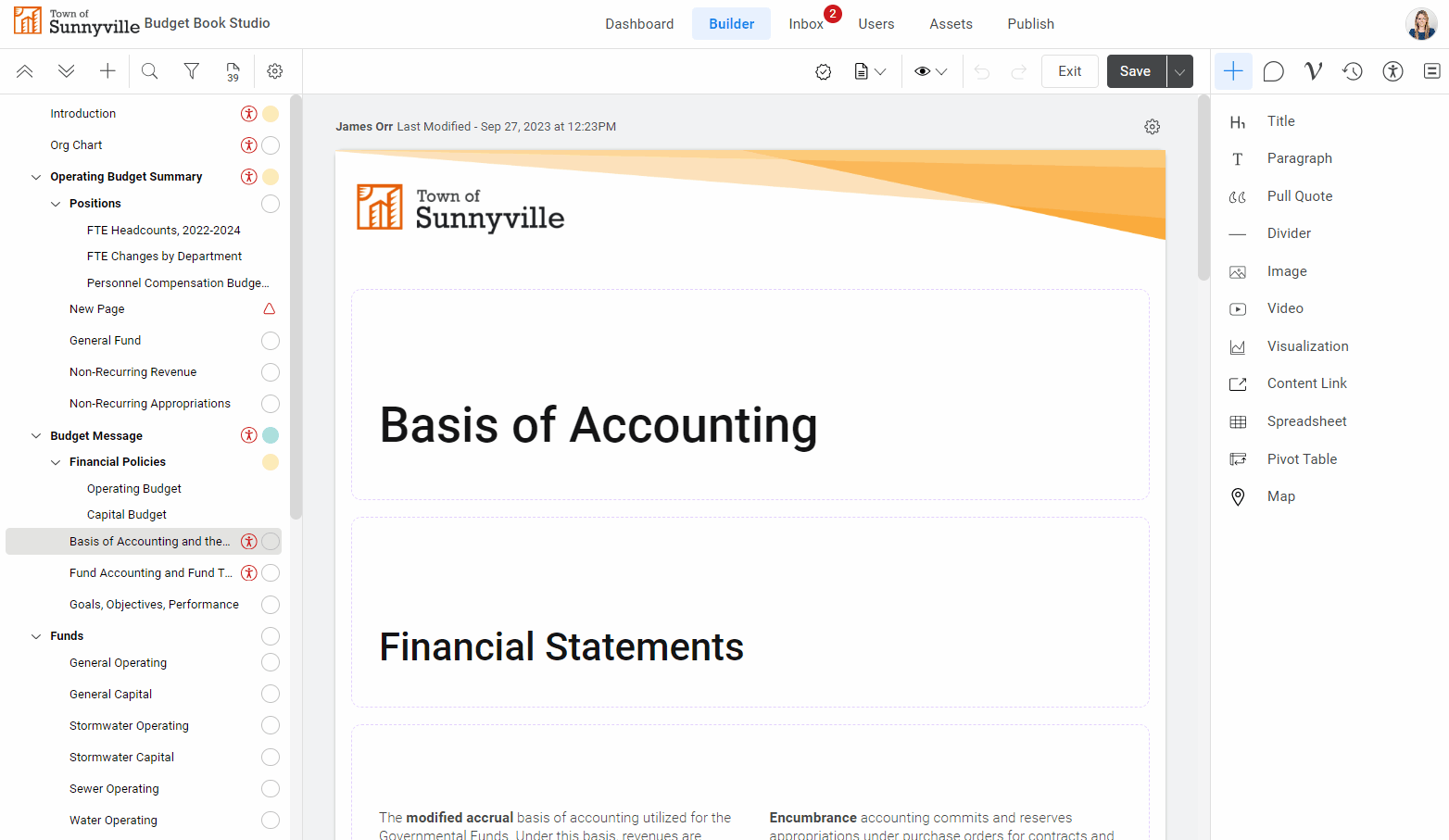
book that have accessibility issues.
With Budget Book Studio, you can create a budget book that is accessible, visually appealing, and professionally presented, whether viewed online or in print. Our comprehensive tools give you the flexibility to deliver information in the format your stakeholders and community prefer, ensuring clarity in government spending and fostering greater civic engagement. Stay tuned for our next blog, where we will explore more innovative features of Budget Book Studio designed to streamline your workflow and enhance the quality of your financial documents.
Learn more about Euna’s Budget Book Studio.