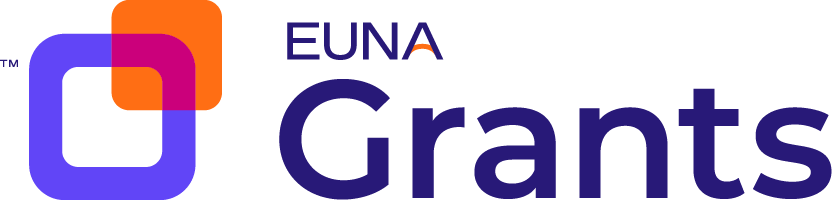When searching for funding opportunities, the extensive amount of available grants can be both a gift and a curse. While such vast options represent a significant opportunity for local agencies, the sheer number of grants to sift through can also keep your staff from finding the most relevant opportunities.
Thankfully, there’s a simple yet effective solution. Utilizing the search and filtering features of grants research software—like the Euna Grants Network—can help ensure that your staff easily find the most useful grant opportunities for your community. By streamlining the typically tedious process of finding grants, local teams can shift their focus to crafting successful applications (which Euna Grants also supports through Previously Funded Application templates) and, ultimately, securing funding.
What search features are available?
The Euna Grants Network has multiple search features that are specifically designed for public sector teams. Search by tagged keywords to locate grants relevant to your goals.
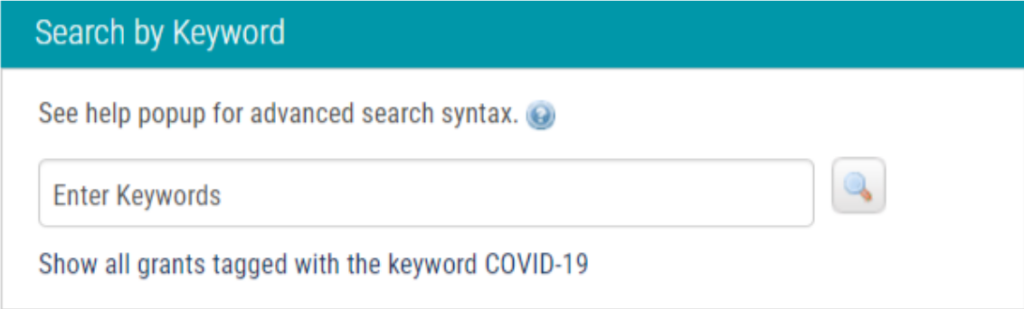
To further customize, search by additional criteria including categories, grant type, agency, eligibility, due date, and matching.
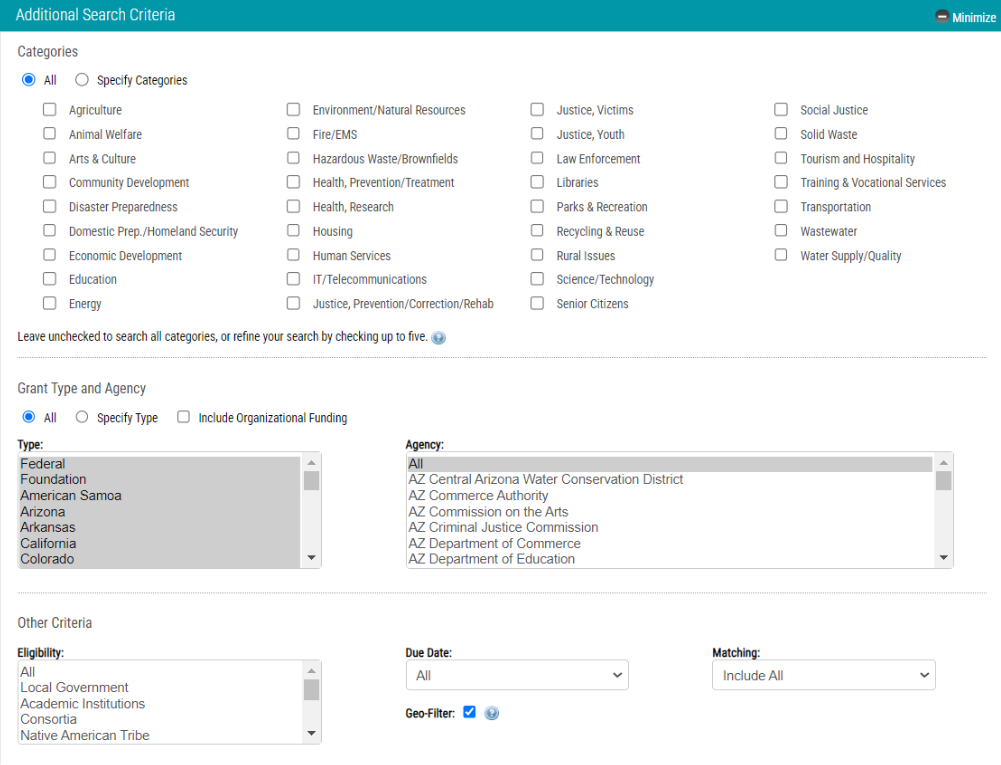
Once you’ve successfully found a matching grant, your team can use those same keywords to create an existing search agent, speeding up future pursuits. Instead of hunting through the network, you’ll now get relevant grant opportunities sent right to your inbox.
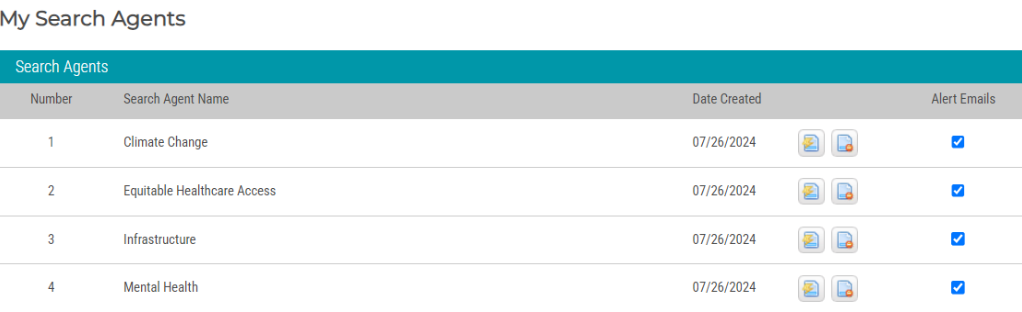
But to get the most out of the Euna Grants Network, understanding how to properly use these powerful features is imperative. Below, we’ll explain how to use these tools to reduce the administrative burden on staff without sacrificing quality.
How To Guide
Leveraging the powerful search functions of the Euna Grants Network involves best practices and recommendations based on the tool.
Additional Search Criteria
- To begin, choose relevant categories, grant type, agency, eligibility, due date, and matching information.
- For best results, only make selections within the additional search criteria box.
- Search for grants!
Keywords
- Once the initial search is completed, use keywords to further refine your results. This will ensure you’ll match with grants that meet the search criteria for your goals.
- When searching for multiple keywords simultaneously, separate each keyword with a comma.
- To receive the best results, request Euna Grants’ Keywords Guide to leverage the most accurate keywords for your community.
Search Agents
- Once your desired keywords have been used, create a search agent using the same criteria.
- Run search agents to find relevant grants.
- Enable automated email alerts for grants that match your community’s goals.
Streamline Your Grants Research Process
Leverage Euna Grants’ customizable search features to find relevant grants faster. To learn more about Euna Grants and how it can help you be successful in both securing and managing grant funding, book a demo today.